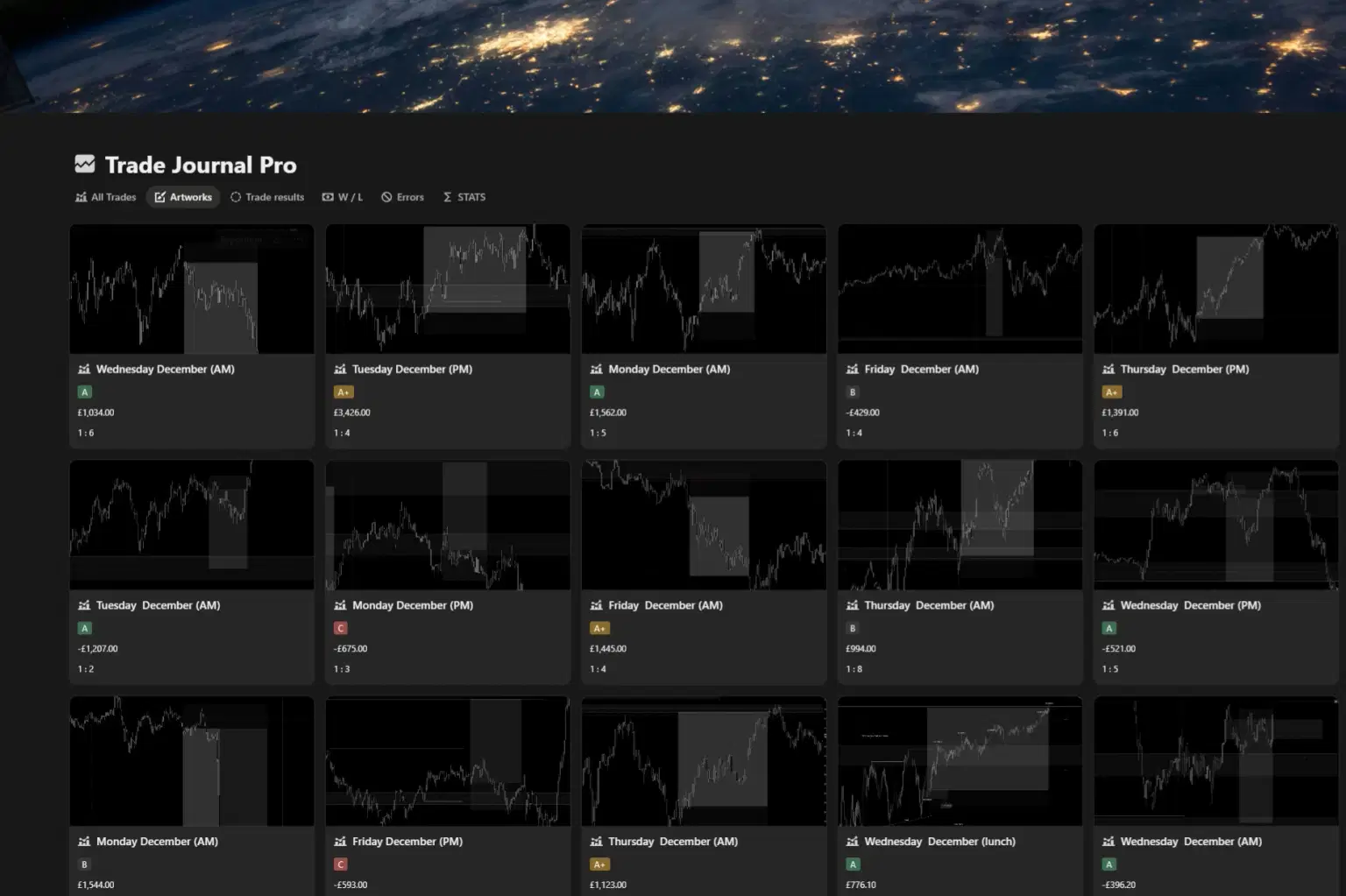
For personal, non-commercial projects only
About
Trading Journal Pro is the ultimate Notion template built for traders who want to turn their journaling into a professional edge. I have spent hours making, improving and editing this Journal, perfecting every last bit. You can now enjoy ALL the benefits!
Here’s what you’ll get inside:
Gallery view of all your trades – A clean and visual way to log, organize and review every single trade you take.
Updating win rate – Automatically tracks your win/loss percentage so you always know where you stand.
Personalized Sharpe ratio – Measure your risk-adjusted returns and see how efficient your strategy really is.
Average P&L tracking – Get a clear view of how much you’re making (or losing) on average per trade.
Aesthetic equity curve – Watch your progress in the most visually satisfying way, motivating you to stay consistent.
Personalized error tracking – Spot recurring mistakes and fix them before they drain your account.
A confidence rating for each trade - See how you felt as you where taking the trade
With Trading Journal Pro, you don’t just record trades — You gain insights, build discipline, and take your trading to the next level.
THIS is how you gain a REAL edge in the markets. STOP randomly entering trades and GAIN real knowledge.
To access the template, please click the README.txt found in the zip file to find the link to download this template.
For any questions/enquires, feel free to email me at nqmerchant.buisness@gmail.com
Thank you and good luck trading!
Shop confidently with Shuppi
If your download isn’t what was promised, we’ll make it right. Eligible purchases can be refunded within fourteen calendar days when listings mislead, files fail, or duplicate checkouts happen.
- Listings must match what you receive—no surprises.
- Corrupted files or technical issues? Request a quick fix or refund.
- Duplicate purchases are covered without the hassle.
Product Specs
Tags
Frequently Asked Questions
You May Also Like

Premium Academic Life OS: All-in-One Planner, Finance, Habits & Lifestyle Tracker | Dark Academia Edition | Complete Productivity System
 The Scriptorium
The Scriptorium
50 ChatGPT Prompts for E-commerce | Product Descriptions, Ads, Emails & More
 Prompt Bees
Prompt Bees
ChatGPT, Gemini, Perplexity, DeepSeek Prompts for Academic Writing / Writer
 Hams AI Tech
Hams AI Tech
TRADING JOURNAL
 Trading Templates
Trading Templates
100+ Professional Midjourney Prompts for Dog-Themed Merch
 Prompt Hub
Prompt Hub
Simple Project Tracker
 PrototAIper - Viktoriia Pohrebniak
PrototAIper - Viktoriia Pohrebniak