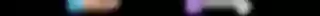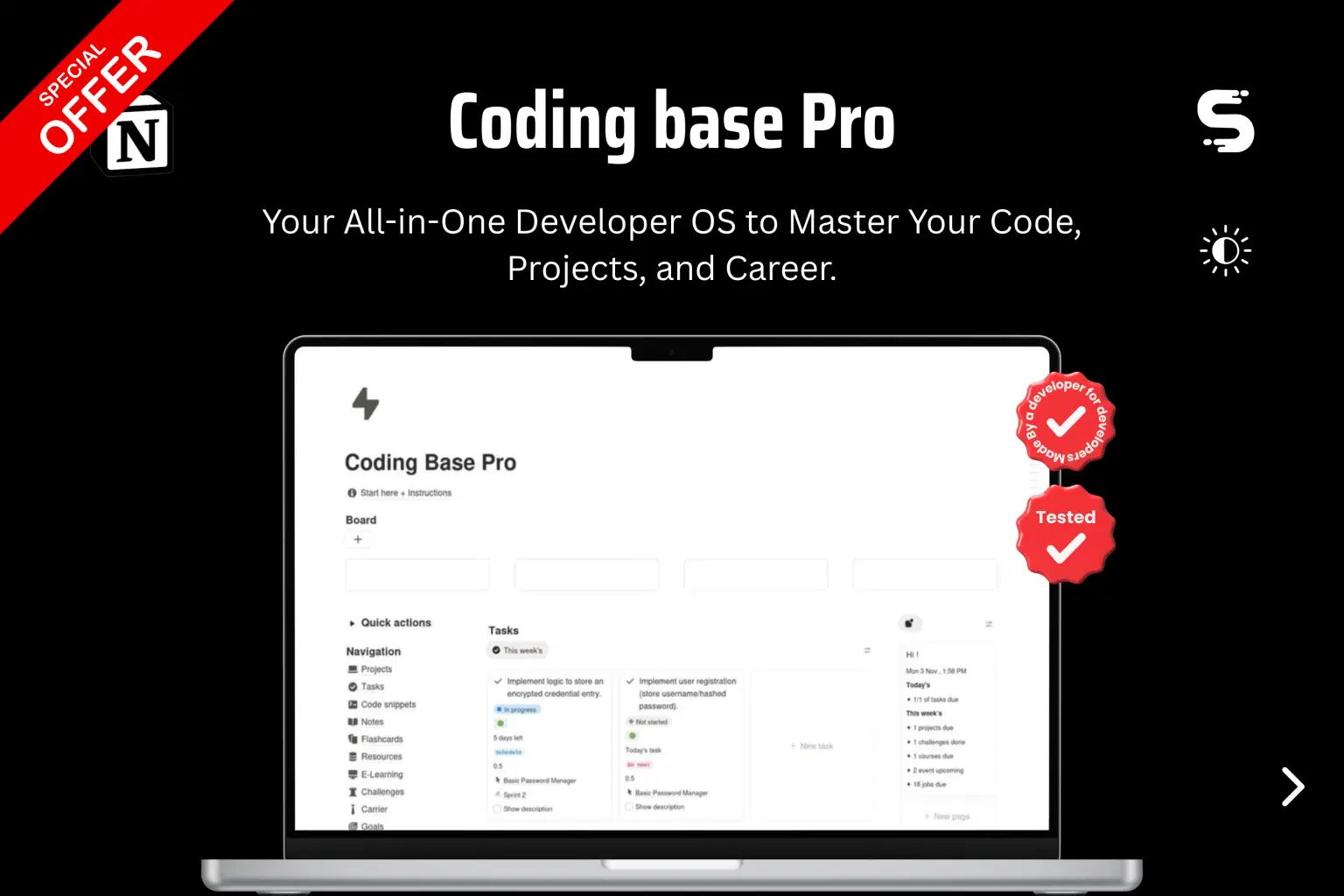
For personal use only .
About
🚀 The Coding Base OS | All-in-One Notion Template for Developers & Coders
Tired of juggling scattered notes, lost code snippets, and multiple project management tools? The Coding Base OS is the ultimate, centralized Notion system that unifies your entire software development workflow.
Built by a fellow developer, this 17-in-1 integrated template helps you organize your learning, accelerate your career, and manage all your projects in one seamless, automated platform.
🔥 What The Coding Base OS Solves For You
Stop wasting time searching through chaotic digital notebooks. The Coding Base transforms your Notion workspace into a Personal Second Brain for coding, ensuring you stay focused, consistent, and on track for your career goals.
Feature Area | Key Benefit |
|---|---|
🧠 Knowledge Retention | Convert lessons into Flashcards and notes for active recall. Stop passively reading and start retaining complex concepts. |
🚀 Execution & Focus | Stop juggling Trello, a habit tracker, and a calendar. Use the Planner, Tasks, and Habits dashboards to align daily work with long-term goals. |
💼 Career Acceleration | Systematize your job hunt with the Career Hub and master technical interviews with the Interview Prep Hub (tracking attempts and solutions). |
💡 The Three Pillars of Your Coding Ecosystem
1. Master Your Learning & Knowledge 🧑🎓
📚 E-Learning Hub: Track courses, lessons, and visualize progress with auto-updating Progress Bars.
💡 Flashcards: Convert complex concepts into fun, active recall tests.
💻 Code Snippets: Centralize reusable code, scripts, and syntax patterns—never lose a function again.
🗒️ Notes: Your organized repository for technical documentation and reflections.
2. Drive Projects & Consistency 🚀
✅ Projects & Tasks: Manage deadlines, project scope, and prioritize your daily action items.
🗓️ Planner & Habits: Schedule deep Time Blocks and track daily consistency (e.g., coding 30 minutes daily) with smart motivational feedback.
⚡ Coding Challenges: Systematic practice hub to track progress on algorithms (Solved, To Redo).
3. Build Your Career & Brand 💼
💼 Career Hub: Track job applications by status (Interviewing, Accepted, Ghosted) and manage salary targets.
📢 Self Branding & Content Calendar: Plan, draft, and schedule content across all social media platforms to grow your online presence.
🔗 Networking Page: Log contacts, track relationships, and link them directly to job opportunities.
🎁 What You Get (17 Integrated Templates)
Your purchase includes the complete, fully interlinked system, ready for instant duplication into your Notion workspace:
Main Dashboard (Start Here)
Projects Dashboard
Tasks Dashboard
Code Snippets Dashboard
Tech Stack Dashboard
Notes Dashboard
Flashcards Dashboard
Resources Dashboard
Planner Dashboard
Habits Tracker
Goals Tracker
E-Learning Dashboard
Coding Challenges
Career Hub
Networking Page
Interview Prep Hub
Self Branding & Content Calendar
📥 Fast Digital Delivery (Notion Template)
This is a digital product (Notion Template). No physical item will be shipped.
Instant Access: After payment, you will instantly receive a PDF file containing the link to The Coding Base OS Notion Template.
Duplication: Simply open the link and click the "Duplicate" button in the top-right corner to copy the entire system into your Notion account.
Start Coding: You now own a private, fully editable copy of the ultimate developer system!
Click 'Buy Now' to stop organizing and start coding!
Shop confidently with Shuppi
If your download isn’t what was promised, we’ll make it right. Eligible purchases can be refunded within fourteen calendar days when listings mislead, files fail, or duplicate checkouts happen.
- Listings must match what you receive—no surprises.
- Corrupted files or technical issues? Request a quick fix or refund.
- Duplicate purchases are covered without the hassle.
Product Specs
Tags
Frequently Asked Questions
You May Also Like

Premium Academic Life OS: All-in-One Planner, Finance, Habits & Lifestyle Tracker | Dark Academia Edition | Complete Productivity System
 The Scriptorium
The Scriptorium
50 ChatGPT Prompts for E-commerce | Product Descriptions, Ads, Emails & More
 Prompt Bees
Prompt Bees
**CodeGuard™ Suite: Professional Code Analysis for Security, Performance & Infrastructure**
 Monna AI
Monna AI
Simple Project Tracker
 PrototAIper - Viktoriia Pohrebniak
PrototAIper - Viktoriia Pohrebniak
ChatGPT, Gemini, Perplexity, DeepSeek Prompts for Academic Writing / Writer
 Hams AI Tech
Hams AI Tech
100 Evergreen Faux Yarn Animal Sticker Prompts
 Prompt Hub
Prompt Hub